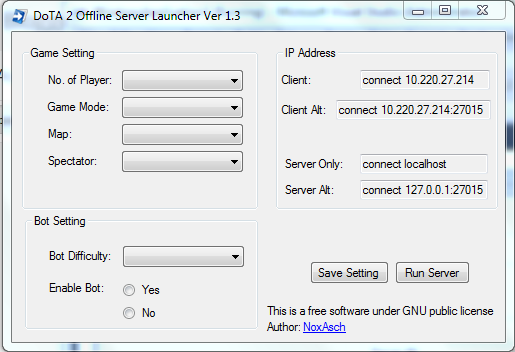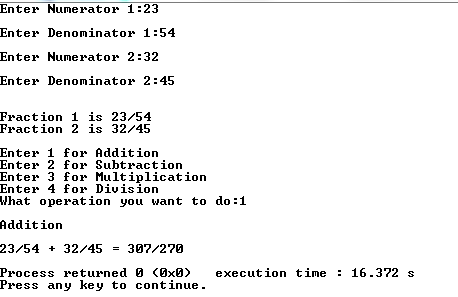Extra: Create wireless LAN on WIndows 10 The Simplified Way
WiLAN10

How to Use:
1. Fill in your preferred WiLAN name (eg: My Wifi)
2. Set a password (to show the password, click "show")
3. Start the WiLAN network. *Windows 10 pc cannot join windows 7 hosted wifi LAN, but windows 7 can join windows 10 wifi LAN.
Downloads:
Version 1.0 - 361KB
Features:
- Simple User Interface - Light Weight (only 25KB) - No installation needed - No ads / Virus ( scan result by metadefender) - Free to use as it is
- Use this at your own risk
Common solutions: Make sure Ethernet is enable on your windows 10
Step 1: Open "Network and Sharing Centre"

Step 2: Right click on "Ethernet" and select "Enable"


How to Use:
1. Fill in your preferred WiLAN name (eg: My Wifi)
2. Set a password (to show the password, click "show")
3. Start the WiLAN network. *Windows 10 pc cannot join windows 7 hosted wifi LAN, but windows 7 can join windows 10 wifi LAN.
Downloads:
Version 1.0 - 361KB
Features:
- Simple User Interface - Light Weight (only 25KB) - No installation needed - No ads / Virus ( scan result by metadefender) - Free to use as it is
- Use this at your own risk
Common solutions: Make sure Ethernet is enable on your windows 10
Step 1: Open "Network and Sharing Centre"

Step 2: Right click on "Ethernet" and select "Enable"