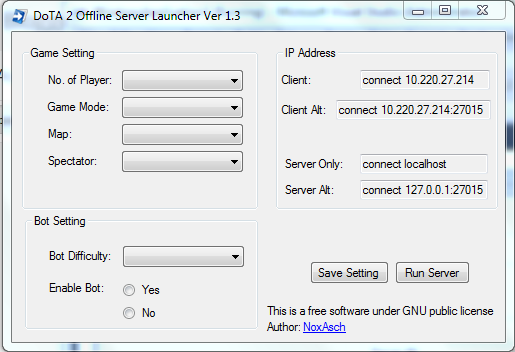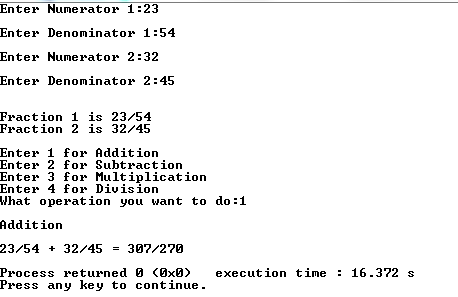Play Dota 2 Update 7.0 Offline
If you guys are still looking on how to play multiplayer Dota 2 in offline mode, this is one of the way. Actually this is an update from my post years ago. I'd renamed to D2OSLvCFG as it is now does not require any third party file and solely depends on the .cfg file.
This piece is created on a laptop and only tested using wireless lan as the previous one. You might need to search around if you want to create a wireless lan using a router perhaps (if you are on the router you are already in a lan network).
if you prefer to watch a video, watch it on youtube otherwise, keep reading.
If you are looking how to create wireless lan network in windows 7, 8 or 10, read my previous post HERE.
Download D2OSL

Instruction
1. Locate the cfg folder. Usually located in Steam\steamapps\common\dota 2 beta\game\dota\cfg .
2. Save the configuration.
3. If you are connected to a LAN network, Refresh to get your current IP address.
4. Make sure you have enable "console" and start Dota 2 in offline mode.
5. Open console. usually the [ \ ] key on your keyboard.
6. In the console window, type in exec d2osl and hit enter.
7. When it started, quick jointeam good / bad so you can pause the game and wait for your friends.
8. Ask your friend to enter connect 192.168.1.37 in their console window and hit enter.
9. When everyone has enter the game, unpause and have fun.
This piece is created on a laptop and only tested using wireless lan as the previous one. You might need to search around if you want to create a wireless lan using a router perhaps (if you are on the router you are already in a lan network).
if you prefer to watch a video, watch it on youtube otherwise, keep reading.
If you are looking how to create wireless lan network in windows 7, 8 or 10, read my previous post HERE.
Download D2OSL

Instruction
1. Locate the cfg folder. Usually located in Steam\steamapps\common\dota 2 beta\game\dota\cfg .
2. Save the configuration.
3. If you are connected to a LAN network, Refresh to get your current IP address.
4. Make sure you have enable "console" and start Dota 2 in offline mode.
5. Open console. usually the [ \ ] key on your keyboard.
6. In the console window, type in exec d2osl and hit enter.
7. When it started, quick jointeam good / bad so you can pause the game and wait for your friends.
8. Ask your friend to enter connect 192.168.1.37 in their console window and hit enter.
9. When everyone has enter the game, unpause and have fun.